AutoTrade Setting - Max Trade Size
In the Trade Management box, while setting up AutoTrade, you'll see an area where you can specify your max trade size. Think of this like a safety circuit breaker it will be applied after your scaling percentage number is used. So, for example, let's say you specify that you want to trade 50% of what the system recommends, but that you want a maximum quantity of 3. If the system recommends buying 10 units, AutoTrade will start calculations by saying "Ah, the customer only wants to trade 50% of that... or, in other words, 5 units." But then it will see that you have a maximum quantity of 3 and thus will only trade 3 units, not 5.
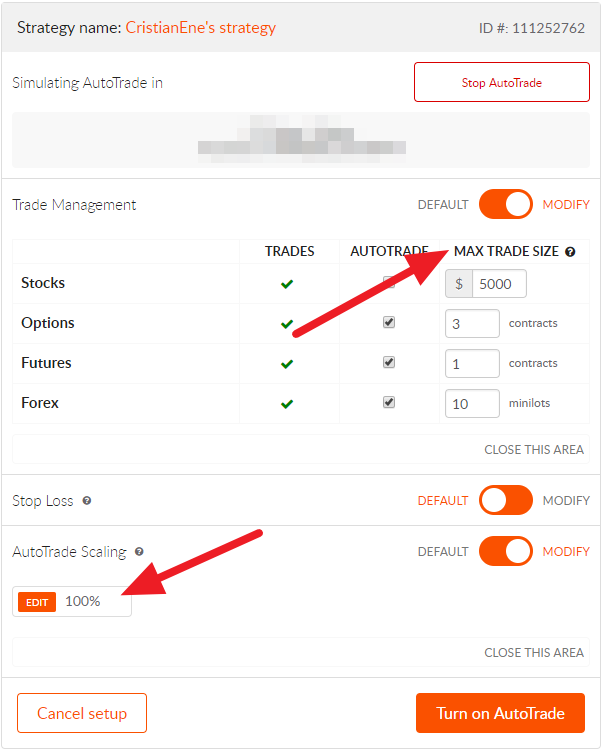
You can access this menu after setting up AutoTrade by:
- Going to your dashboard;
- Selecting your Broker account in the upper right corner;
- Clicking on the gear icon for the strategy you want to access;
- Selecting change AutoTrade settings.
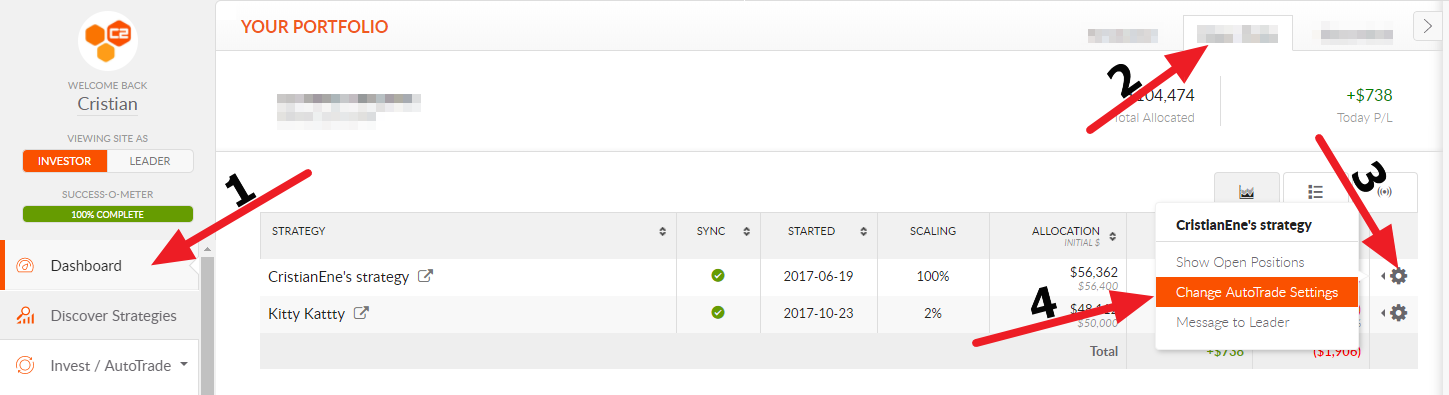
Related Articles
AutoTrade Configuration - Scaling, Max Size, Auto Stop Loss
AutoTrading permissions are based solely off the trader's experience, trading style, and the level of risk he is willing to take. We cannot advise on which settings are best for any trader. However, we CAN explain what each feature within the ...AutoTrade Setting - How to enable Short Options
Missing out on STO option trades? By default, "No short options" is selected, but you can change this. From the AutoTrade settings page, you need to select "Allow short options". Here's how: Go to the AutoTrade Control Panel Click on Settings button ...AutoTrade Setting - Scaling (How big or small should I make my scaling?)
We cannot advise on which settings are best for any trader. However, we CAN explain what each feature within the AutoTrade setup wizard does. Let's look at Scaling which defaults to 100% (and allows a maximum of 1000% ). Scaling lets you enter a ...I've setup AutoTrade for a Paper Trade account. Now what?
Now that you have setup your Paper Trade account, go to the AutoTrading Control Panel to access to all trading information. View all systems you are Currently AutoTrading and your settings (permissions) along with systems with just a subscription ...AutoTrade Setting - Join Trades in Progress
When you are setting up AutoTrade for a new strategy, you will be asked whether or not you want to JOIN the open positions in progress. Join When AutoTrading is enabled, existing open positions in the system will be synced to your brokerage account ...