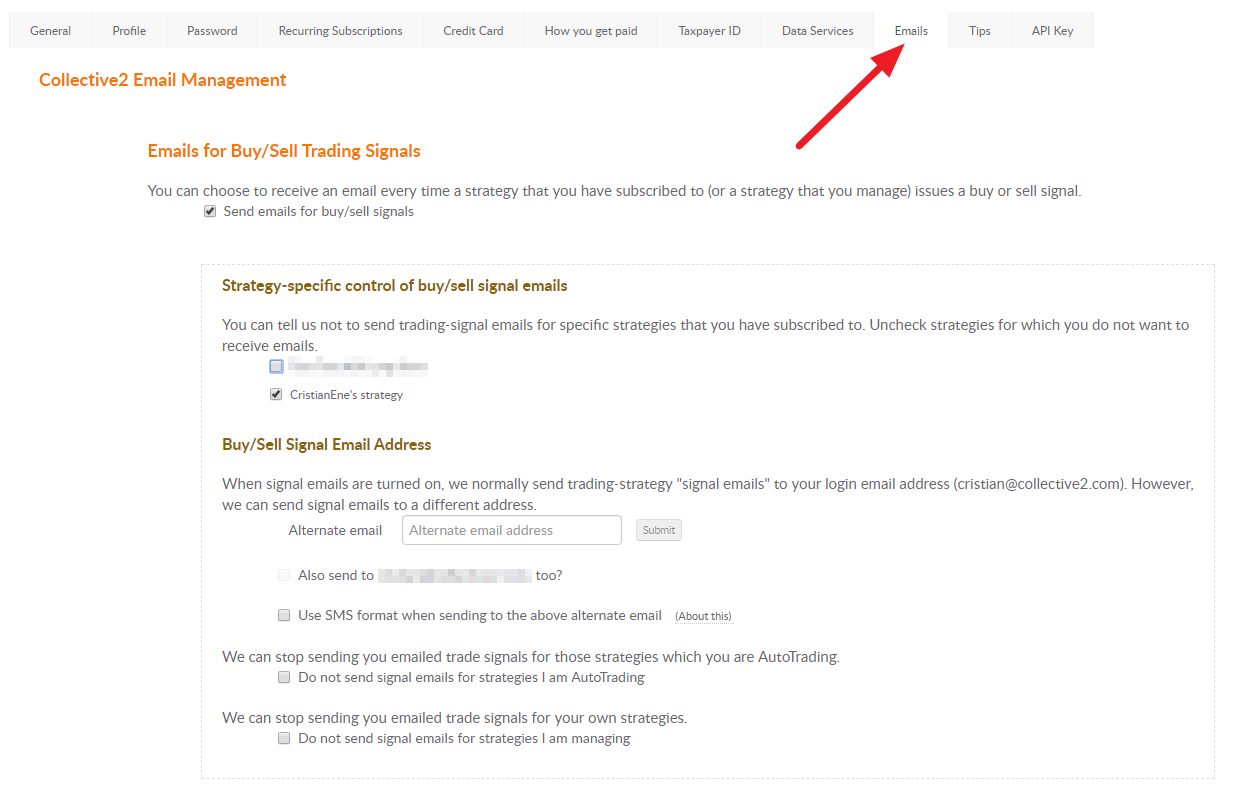Users can set-up receiving signals by email, following the next steps:
- Login to your C2 account.
- Click your name in the upper right corner and select to General Account Settings
- Click the Emails tab.
- Check the box "Send emails for buy/sell signals" for selected strategies (see image).