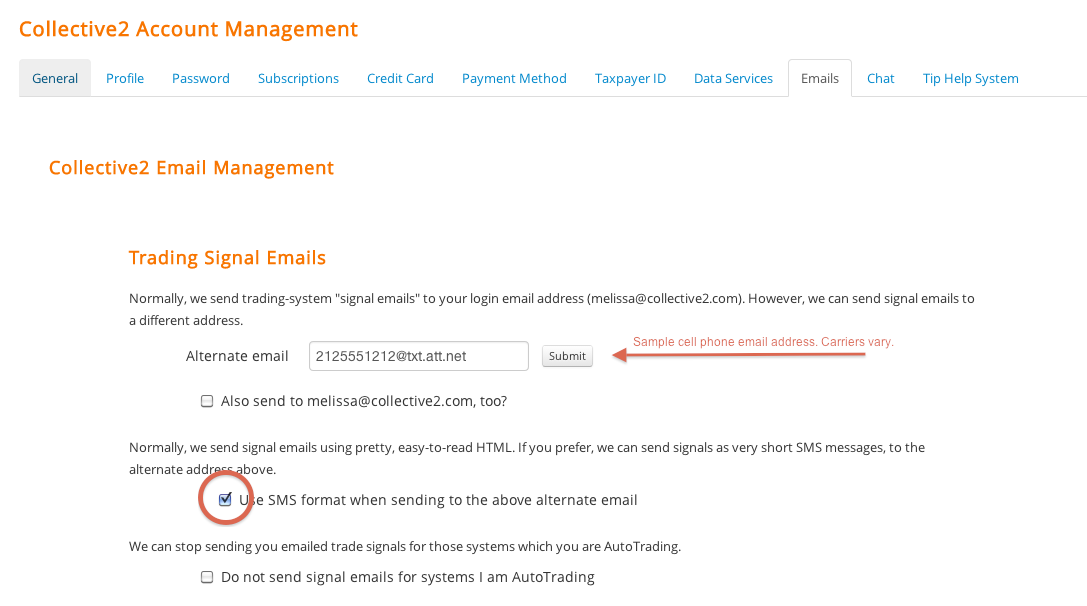Here are the steps to receive texts for signal emails:
Step #1 - Click your name in the upper right corner and select General Account Settings.
Step #2 - Once you are in the Account Management page, select the Emails tab.
Step #3 - Enter your cell phone email address or an alternate email address in the Alternate email address box. Check off box if you want to continue to receive email trade signals via the original C2 email address we have on file.
** Need help finding your cell phone email address? Click here
Step #4 - Check box to receive the emails in SMS (text message) format to the alternate email address you just entered above.
Step #5 - Click Submit.
*Note: C2 only sends trading signal emails to SMS recipients -- not all emails in general.