Can Open AutoTrade Positions be Modified?
Yes. Go to the Manage Positions page found under AutoTrading menu on left hand margin, seen here:
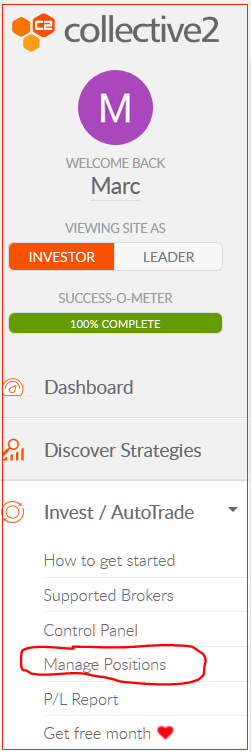
For each open position, you have the ability to do the following Actions:
- Change Quantity
- More: Buy to open @market, enter quantity, click "+" button.
- Less: Sell to close @ market, enter quantity, click "-" button.
- Add Stop Loss
- New Stop Loss: Sell/Buy To Close, enter quantity______ @ stop ______, click on Submit button.
- Add Profit Target
- New Profit Target: Sell/Buy To Close, enter quantity______ @ limit _____, click on Submit button.
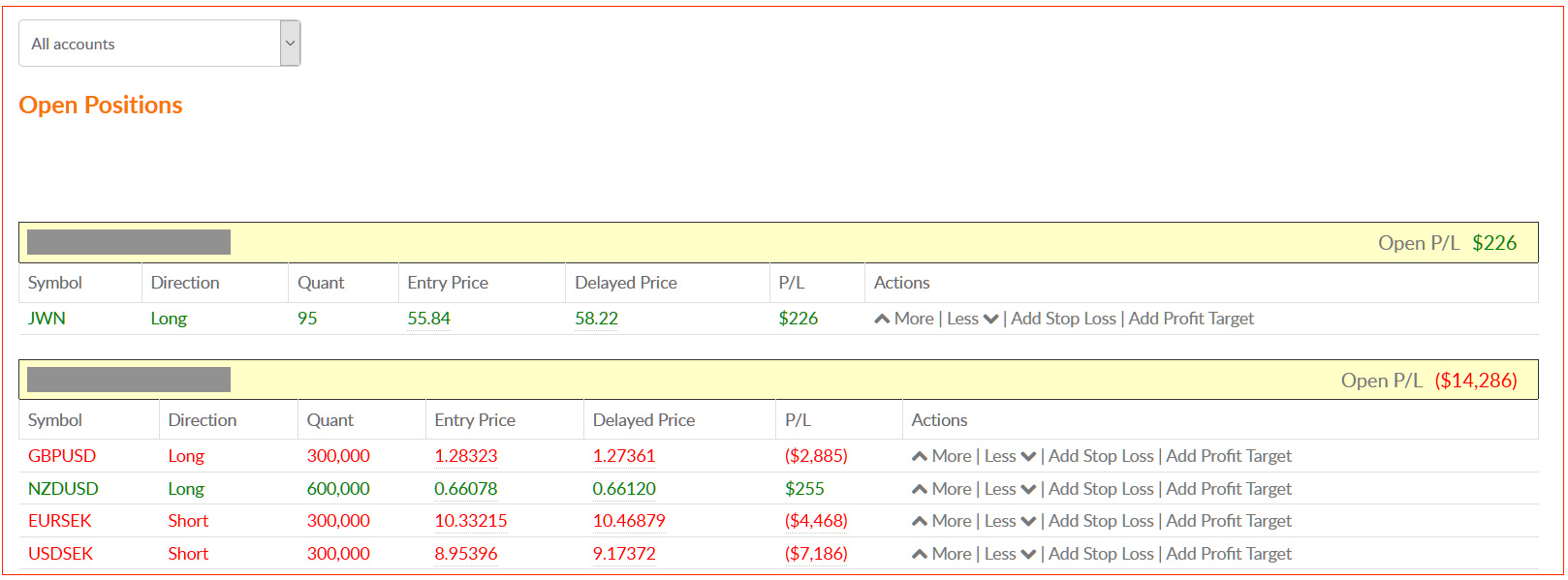
You will see a "signal being processed" message and then you will see the new signal in black text below the original signal which is green text.
You can Add Stop Loss or modify it by clicking on Change your current stop price, or you can click Cancel to remove it altogether.
When you modify an open position, that particular position will remain untouched by AutoTrading in order to respect your modification, and will close only when the system itself goes flat that same position.
NOTE: Only market orders are supported when changing the quantity of a position from the Manage Positions page. You can also add exit stops/limits manually to close (or partially close) a position, but you can only use market orders to increase its quantity.
Related Articles
AutoTrade Setting - Join Trades in Progress
When you are setting up AutoTrade for a new strategy, you will be asked whether or not you want to JOIN the open positions in progress. Join When AutoTrading is enabled, existing open positions in the system will be synced to your brokerage account ...I've setup AutoTrade for a Paper Trade account. Now what?
Now that you have setup your Paper Trade account, go to the AutoTrading Control Panel to access to all trading information. View all systems you are Currently AutoTrading and your settings (permissions) along with systems with just a subscription ...AutoTrade Configuration - Scaling, Max Size, Auto Stop Loss
AutoTrading permissions are based solely off the trader's experience, trading style, and the level of risk he is willing to take. We cannot advise on which settings are best for any trader. However, we CAN explain what each feature within the ...Can I AutoTrade multiple strategies trading the same instrument in the same brokerage account?
Yes you can! C2 handles this scenario seamlessly and it will Autotrade each strategy separately so that each system can be tracked from the Open Positions page on C2. Let's take an example of two strategies trading the same instrument. Strategy 1 ...AutoTrade your own strategy - Instructions to earn badge
Earn the Trades-Own-Strategy (TOS) Badge Collective2 makes a special effort to promote trading strategies which are AutoTraded by the Trade Leader. We call this the TOS Program. We want you to join. Benefits of participating Strong ...