The Basics of AutoTrading
AutoTrading lets you choose any system on this Web site and have its trades placed automatically in your real-life brokerage account.
AutoTrade features include:
- Trade any system. You can AutoTrade any system you see on this Web site.
- You control trade size. Set a maximum number of contracts, or maximum dollar value for stocks.
- Trade multiple systems at once. You can AutoTrade as many trading systems as you like in one brokerage account, even if the systems trade the same things, and even if the systems trade in opposite directions!
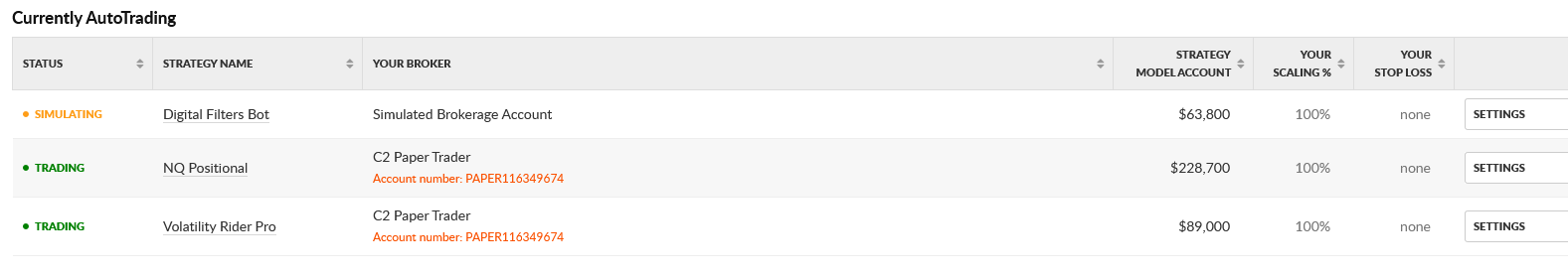
Make your trades as big... or small... as you want.
- Trade anything. AutoTrade supports stocks, options and futures.
- Monitor trades, positions, and profit-and-loss in real-time. You can log in to this Web site and see all your trading status on one screen.
- Intervene whenever you want. You can close positions early to take a profit, or to stop a loss. See a trade you like? Increase its size. (Or decrease the size of trades you don't like.)*
- AutoSync technology keeps your account "synced up." If you've been around computers and the Internet for any length of time, you know that "bad stuff happens." Brokers' servers go down. They come back up. Internet connections fail. They get restored. We aren't surprised by "bad stuff"; we expect it. And we've designed AutoTrade to overcome it. Our advanced AutoSync technology is constantly monitoring your real-life brokerage account, and comparing it to what you should have in the account, based on your instructions and the trading system's trade record. We will adjust your account automatically to make sure you stay in sync with your chosen systems. Which means that even if something unexpected happens, you can expect that AutoSync will take care of you
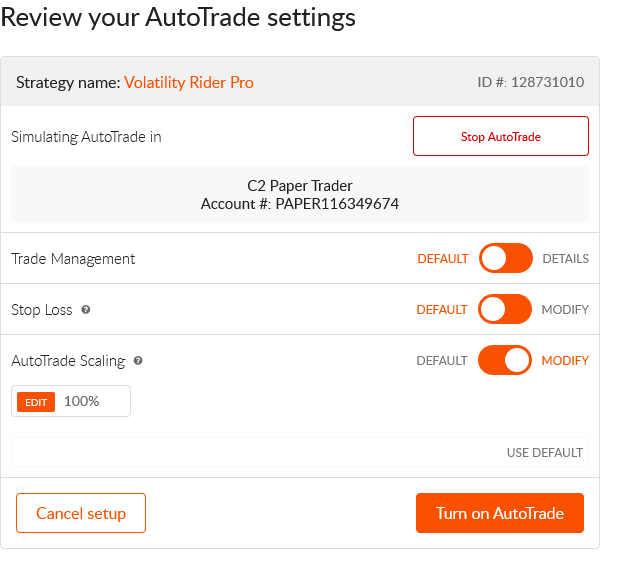
AutoTrade places trades on your behalf, in your broker account.
Scale your account to take any percentage of your Strategy's size you'd like (default is 100%,
which means you take the same exact position size as the Strategy):
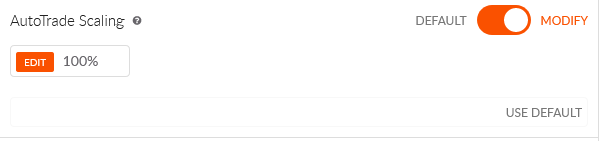
Set automatic stop losses for each position, at a dollar value you choose.
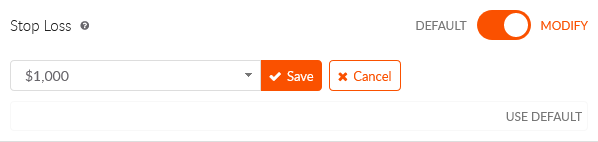
- Automatic Stop Losses. Our servers will automatically place a stop loss order for each position opened by your trading system, at whatever dollar amount you specify. This happens regardless of whether the trading-system uses its own stop losses. (Stop Loss orders may not limit your losses in all market conditions.)
- Easy to use. If you can press a button, you can set up AutoTrading. Just surf around this Web site. When you find a system you like, press the AutoTrade button, like this: AutoTrade
Related Articles
What is AutoTrading?
AutoTrading is our technology that allows you to follow a Collective2 trading strategy without the need for manual trading. Our AutoTrading technology gives you the freedom to set up AutoTrading for any number of C2 strategies and walk away from your ...How does AutoTrading work exactly?
Our AutoTrading technology allows signals from C2 trading systems to filter through to your live brokerage account according to your AutoTrading permissions. Traders can subscribe to any C2 system and use the AutoTrade setup wizard to enter their ...How Do I Stop AutoTrading?
To stop AutoTrading in a Live, PaperTrader, or SIM* account follow these steps: From left side menu - Click on Autotrade Click Control Panel Click on "Settings" for the strategy you want to stop Click on Stop Trading 1) If you are only ...Does C2 offer discounts for AutoTrading?
Unfortunately, as much as we'd like to, we can't afford to offer discounts on our AutoTrading service. Our service is expensive to maintain and run, and we charge what we consider a reasonable amount considering the potential convenience the product ...Can I try AutoTrading for free?
Yes you can! While we don't support any demo or paper account with any broker, the C2 simulated brokerage account gives you $500k of play money to try out AutoTrading. One-step quick start: Click on the green Simulate This button on the strategy page ...