How to send a message to your subscriber?
To contact a Subscriber:
Go to the C2 Message Center and enter your subscriber's name in the Search box.
To contact all your Subscribers:
Go to your Subscriber Management page and click the link: Broadcast message to all subscribers
To retrieve messages and compose replies:
In the upper right corner of any C2 page, next to your name, you will see an envelope. It will glow green and display a number if you have new unread messages.
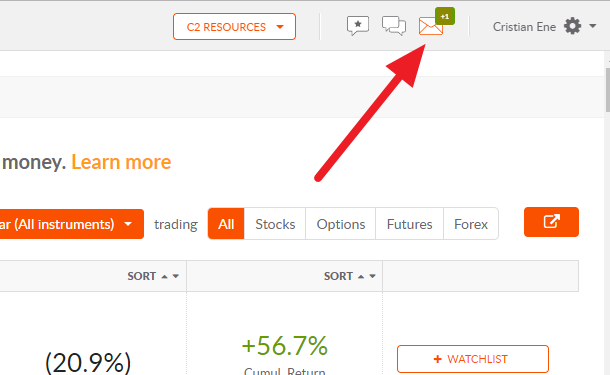
Related Articles
Can I receive signal emails via text message or to an alternate email address?
Here are the steps to receive texts for signal emails: Step #1 - Click your name in the upper right corner and select General Account Settings. Step #2 - Once you are in the Account Management page, select the Emails tab. Step #3 - Enter your ...How to send signals to Collective2 via email
If you own a trading system on Collective2 and want to enter your signals by sending us an email, you need to follow a very specific format. First, however, we need to stress that email signal entry is not appropriate for everyone. Email delivery can ...How do I create a discount coupon or give a free month to a new subscriber?
Want to offer a discount to attract subscribers? You can generate a coupon code for new subscribers (i.e. customers not currently subscribed) by clicking the Generate discount coupon for new subscribers link from your Subscriber Management screen ...How can I send my trade signals to my system, instead of logging in and entering them manually?
Collective2 offers an automation interface so that programmers can write software which enters trade signals automatically. A comprehensive list of the C2 compatible software and services can be found on the following page: ...How can I see unrealized loss if I am not a subscriber? Do you include it in the Hypothetical Monthly Returns?
The main point here is that all the 'unrealized losses' you see are already included in the strategy page (even if you are not subscribed to it). This means that unrealized losses were included in all the results that were reported, including: The ...