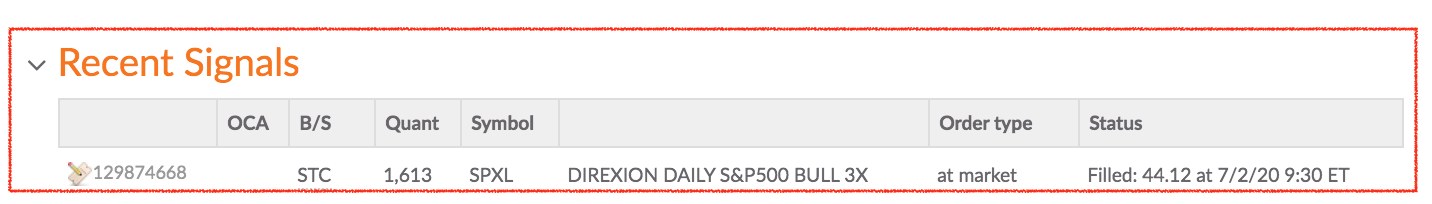Click Show Order Details in Open Positions table -
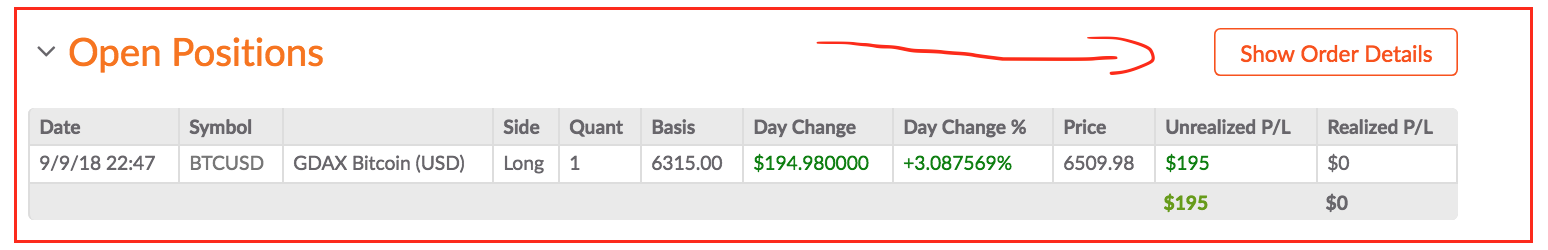
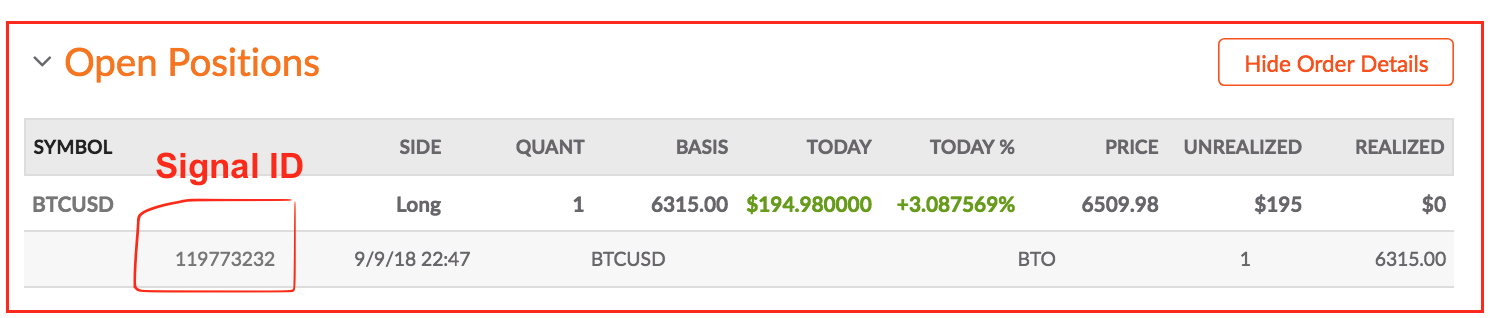
Click Show More Details in Trading Record table -
(If strategy has Autotraders, click Show Autotrade Data button.)
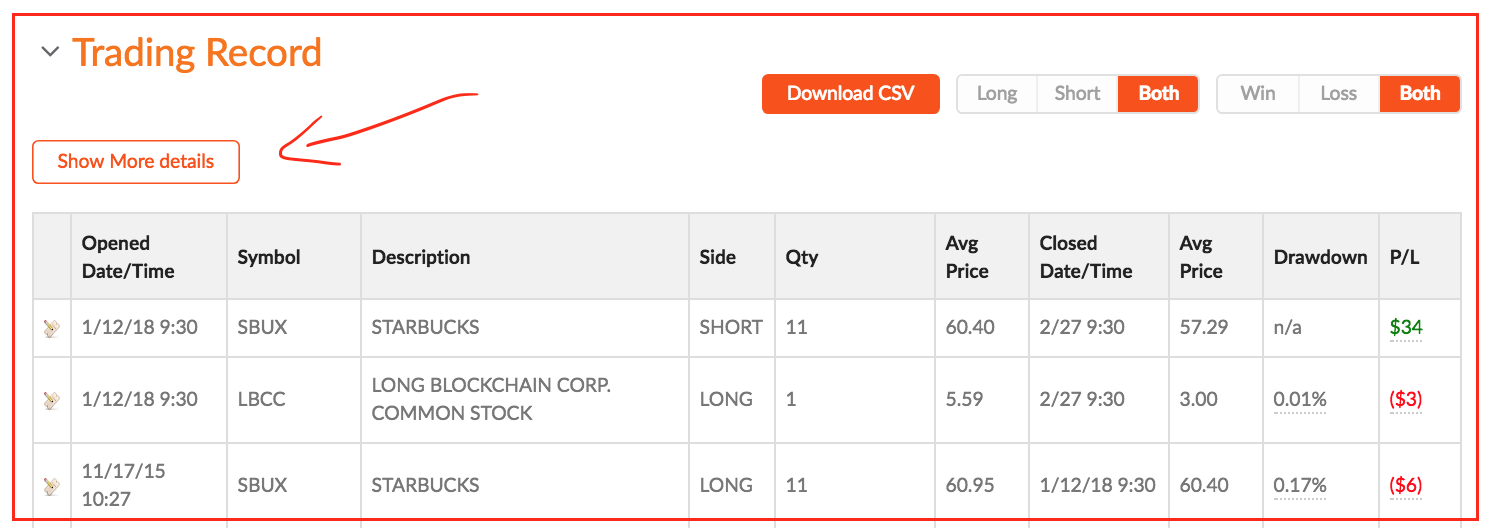
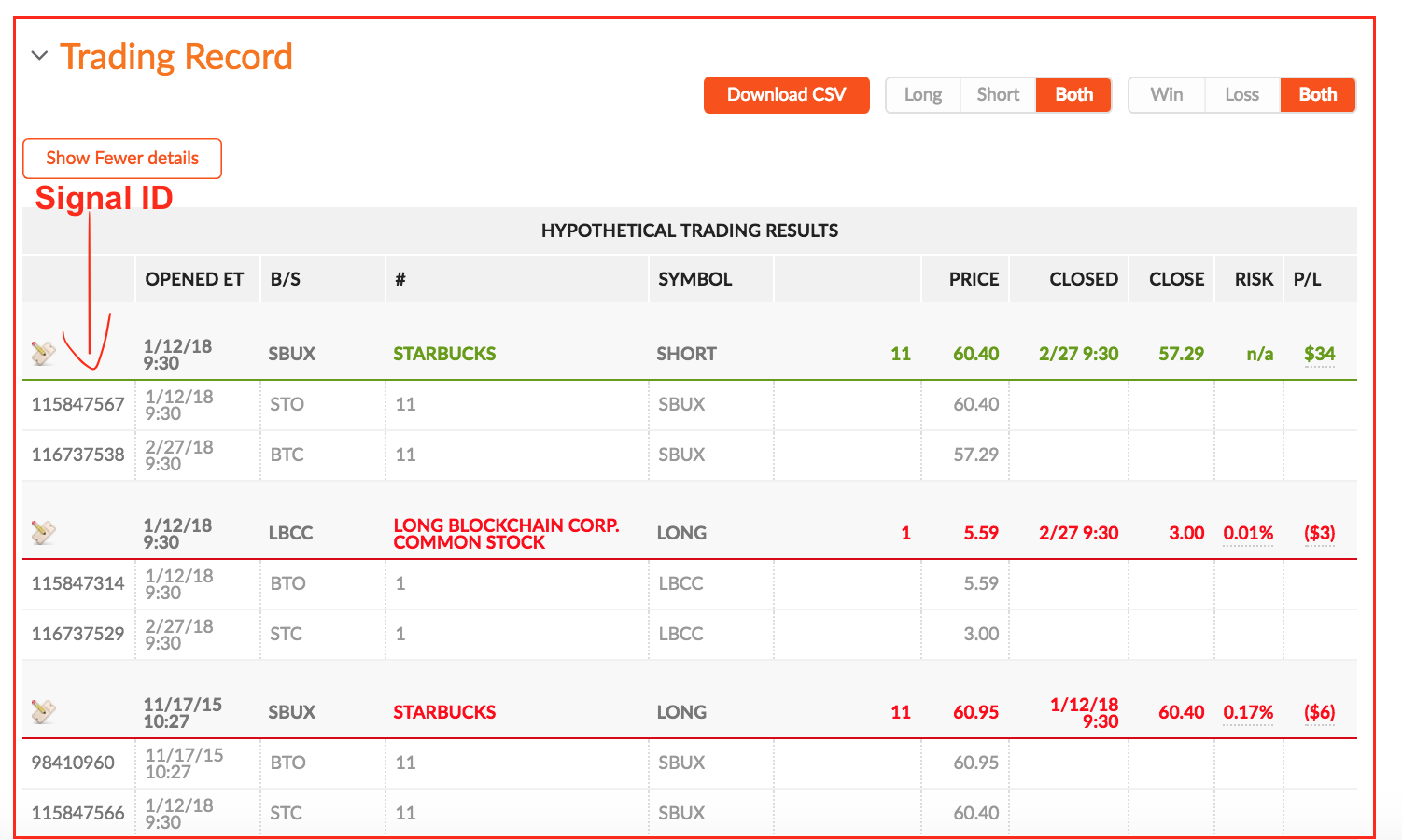
NOTE: If you cannot find a recent trade signal ID, check the RECENT SIGNALS table under Trading Record -