How to enter a coupon code for Strategy subscription?
1) Go to the strategy page and click SUBSCRIBE.
2) Enter your coupon code on the next screen. See sample image below.
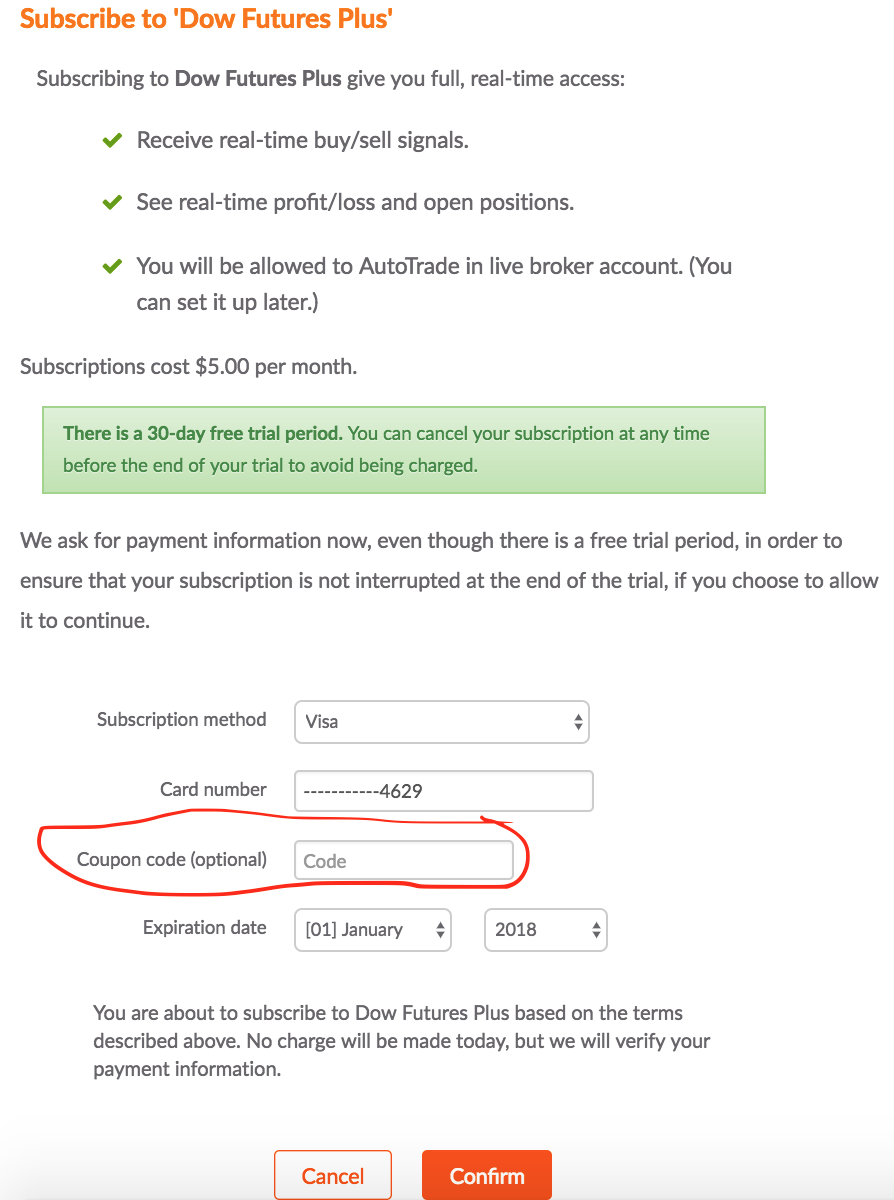
3) Click REDEEM. See sample image below.
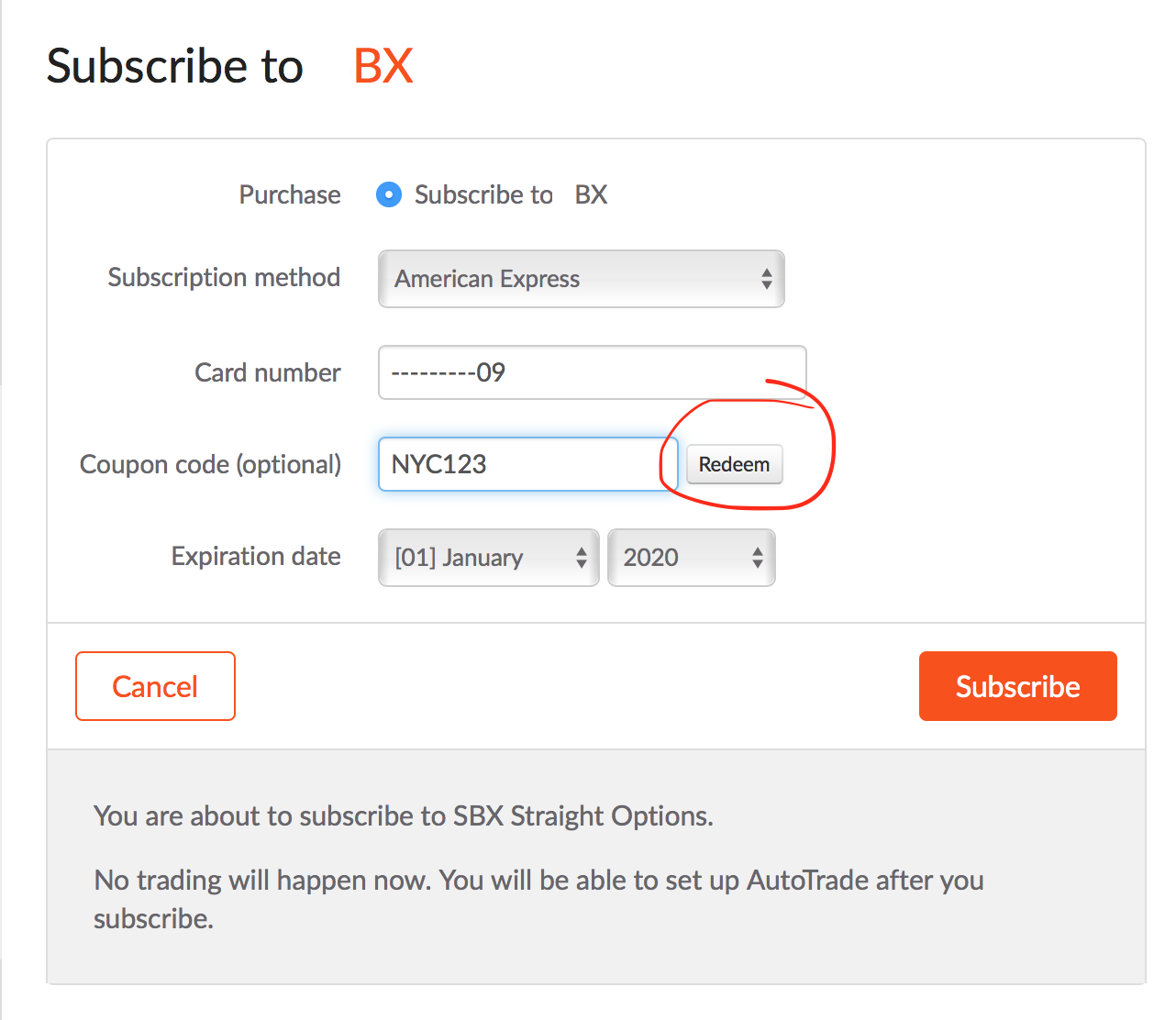
OPTIONAL STEP (DO THIS JUST TO CHECK THAT COUPON CODE WAS REDEEMED.)
4) When done, go back to Subscriptions and Plans to check if coupon code has been entered correctly. See sample image below.

Related Articles
How do I create a discount coupon or give a free month to a new subscriber?
Want to offer a discount to attract subscribers? You can generate a coupon code for new subscribers (i.e. customers not currently subscribed) by clicking the Generate discount coupon for new subscribers link from your Subscriber Management screen ...How do I cancel a strategy subscription?
The Collective2 subscribe and unsubscribe features are self-service. That means you must unsubscribe yourself. This actually helps protect your account security. Here's the quickest way to unsubscribe from a single strategy - Log in to C2. Go to the ...How do I change my subscription price? What if I want to grandfather existing subscribers?
Strategy Managers can change their price any time. To change your subscription price, follow these steps: Go to your System page Click the Manage button Click the Edit Strategy button Enter your new price in the field and Confirm Change Once you have ...How to subscribe to a strategy on Collective2
To subscribe to any strategy, just go to the strategy page and click any of the two options: 1 Simulate This - Select this if you want to subscribe and autotrade in C2's simulated brokerage account. To learn more about C2's SIM account, please ...Do Strategy Stats Include Commissions & Fees?
"Win Trades" does not include broker commissions and fees. "Cumulative Return" includes cumulative monthly subscription fees and cumulative commission costs. Changing the Broker View: Typical Broker Commissions is the default view. To change the ...