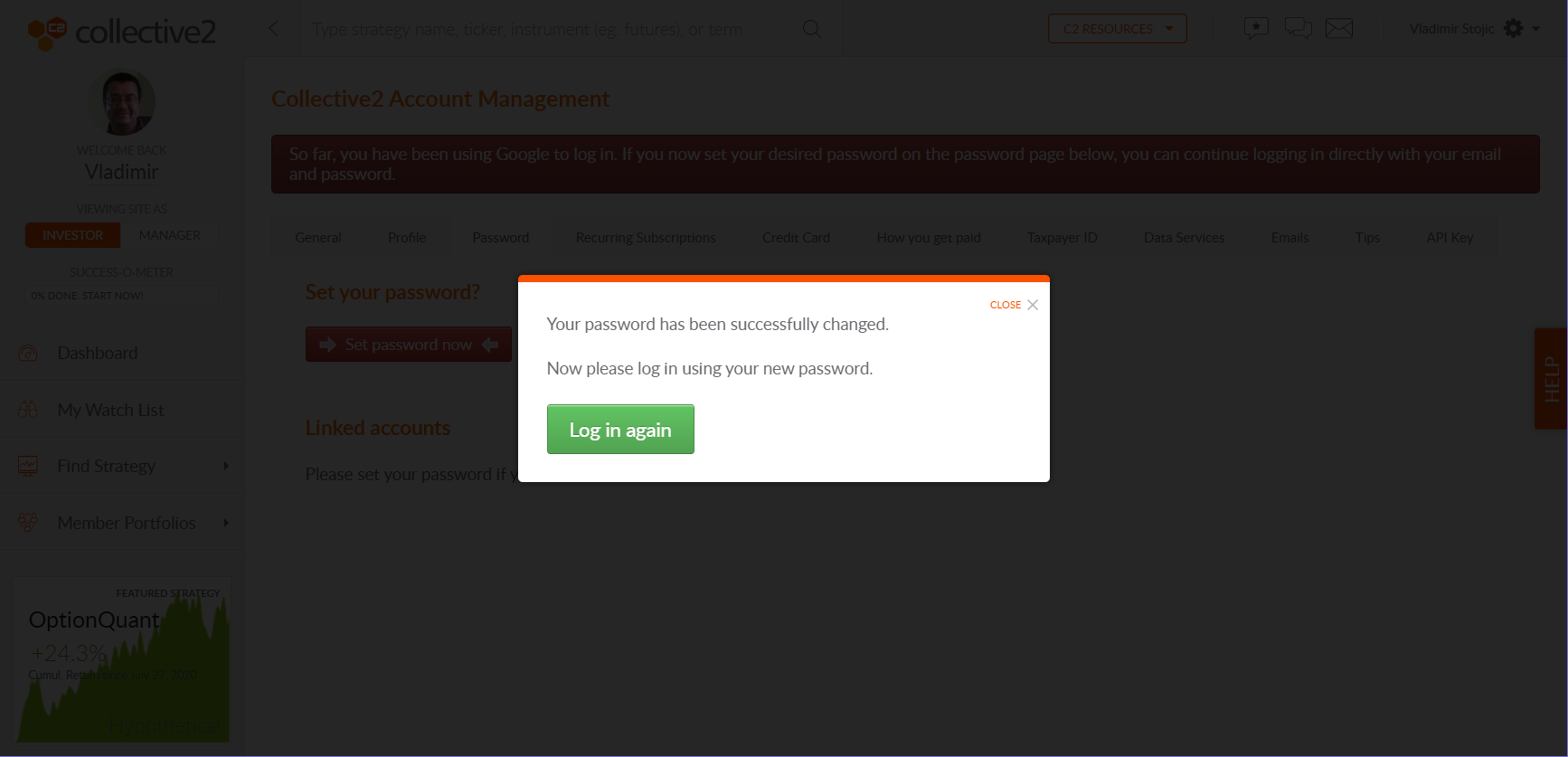From the C2 site, click the gear icon in the upper right corner, select General Account Settings. Then, follow the steps shown in the screenshots below.
Step 1
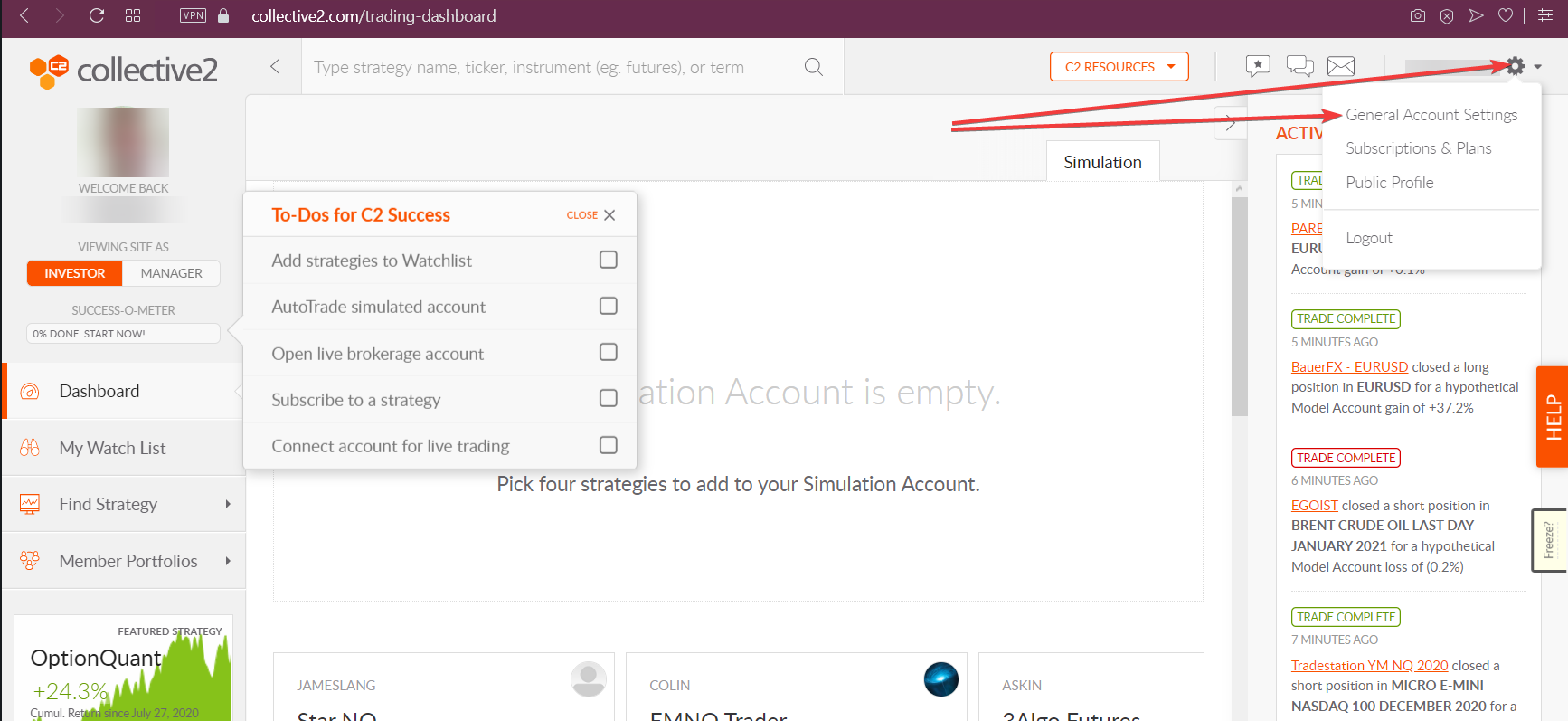
Step 2
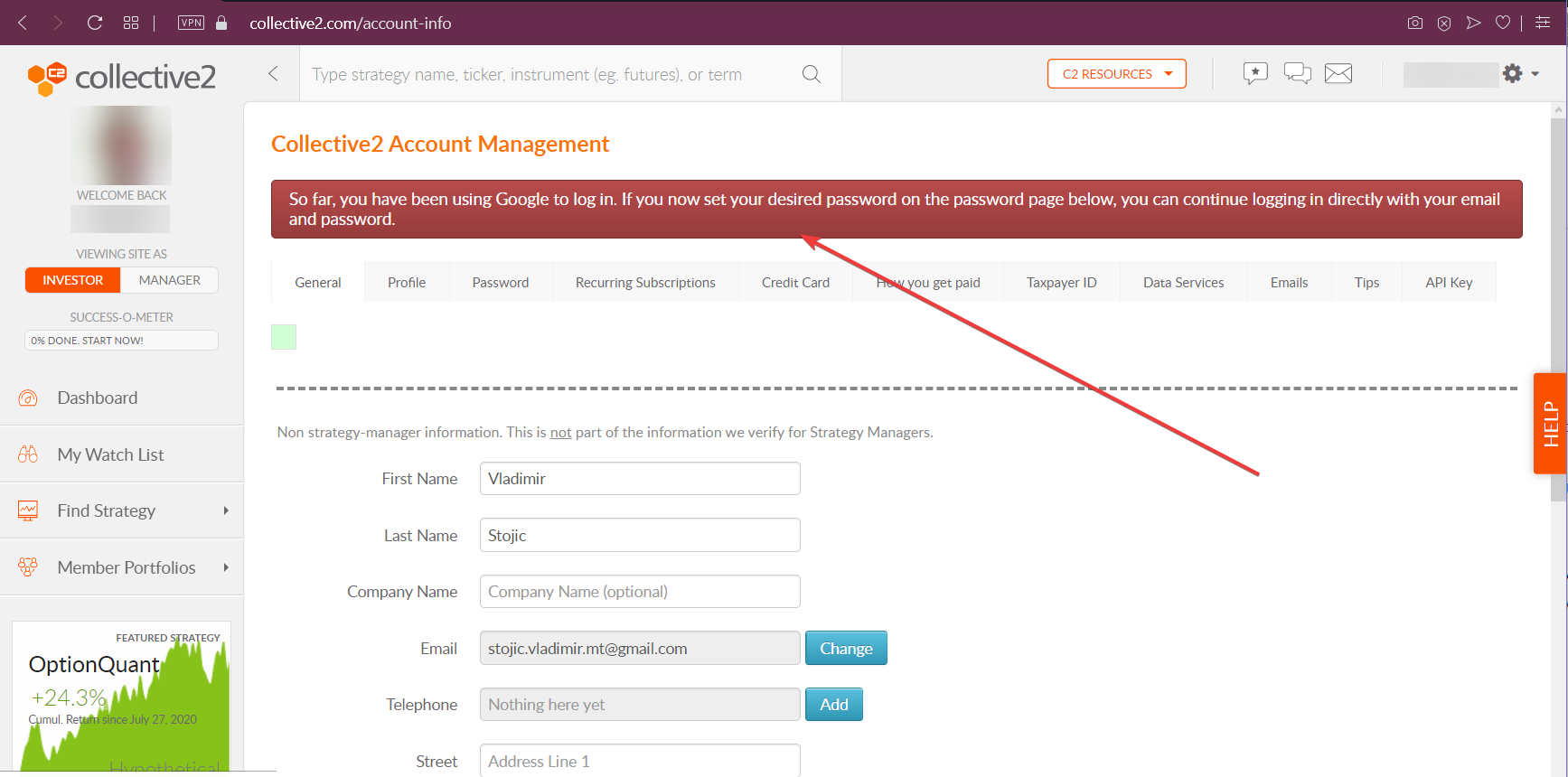
Step 3
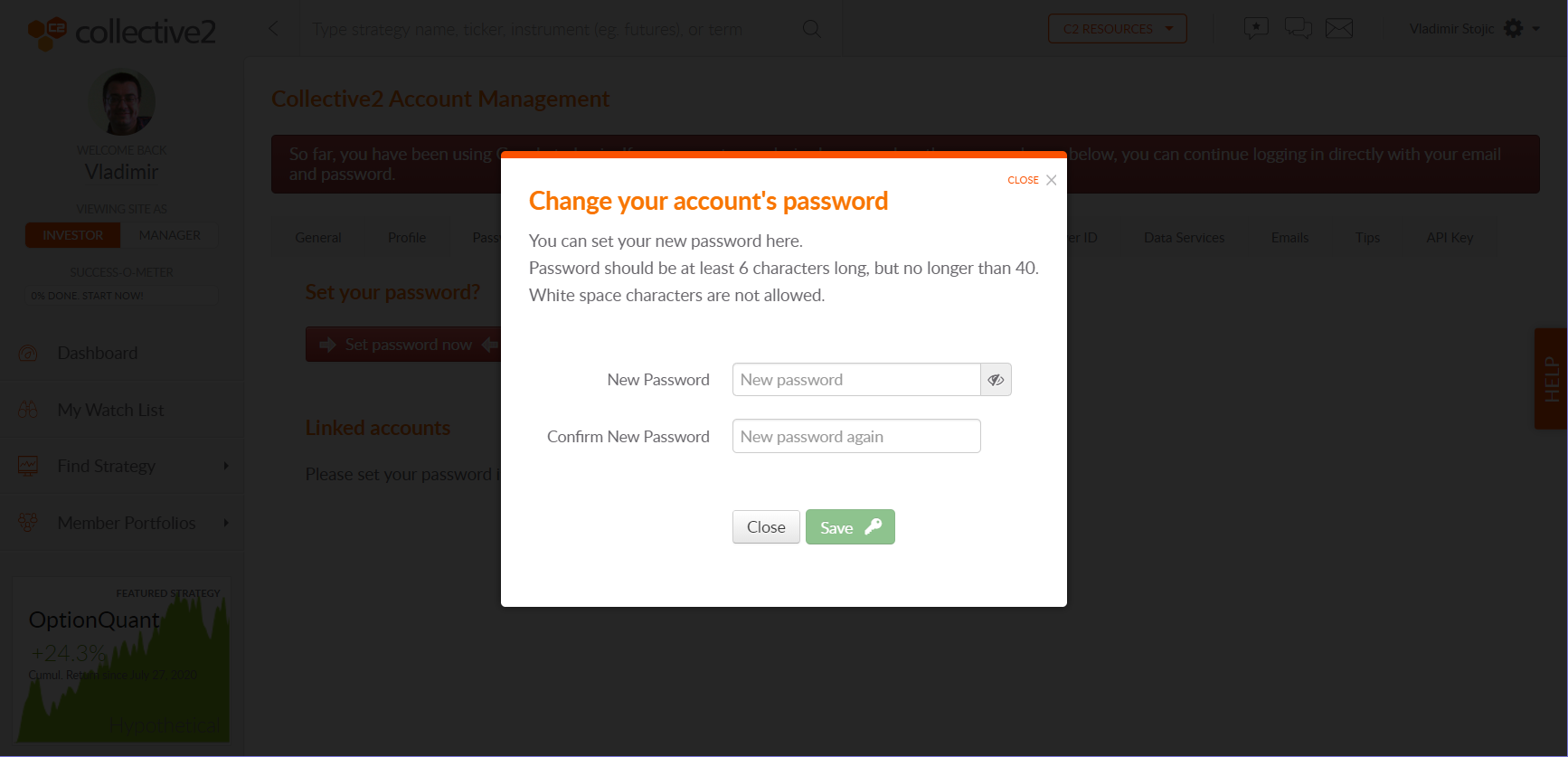
Step 4
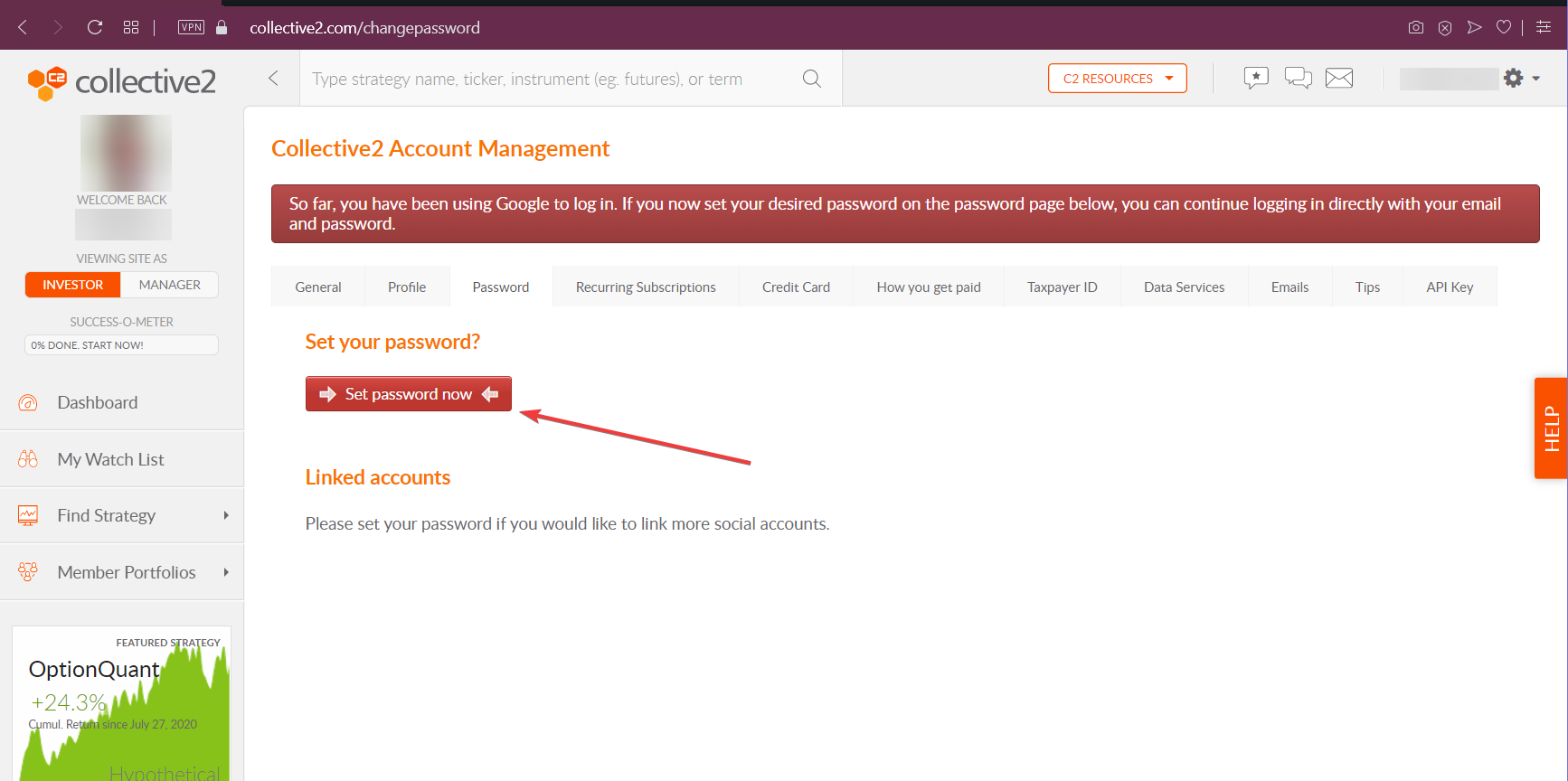
Step 5
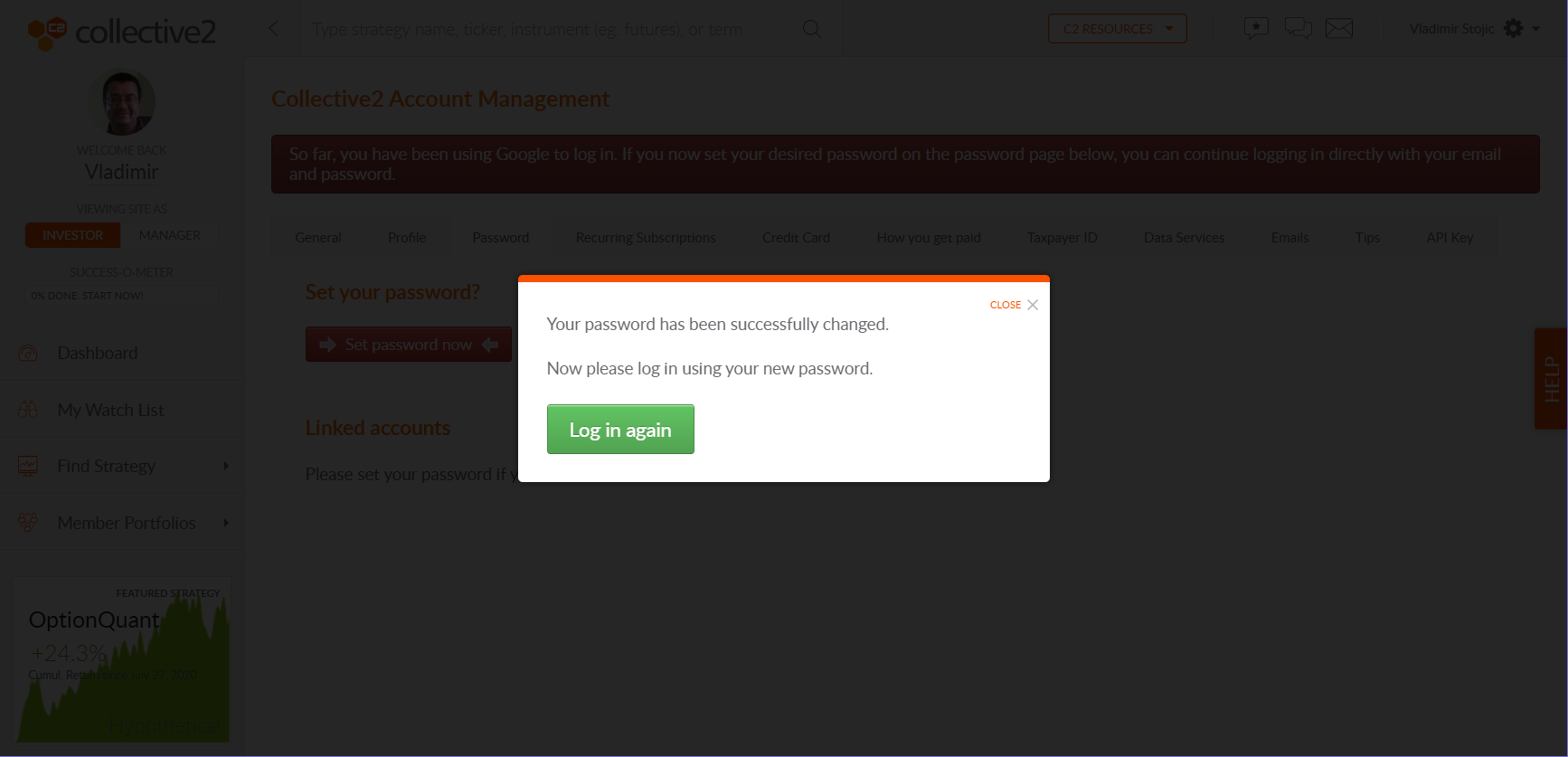
From the C2 site, click the gear icon in the upper right corner, select General Account Settings. Then, follow the steps shown in the screenshots below.
Step 1
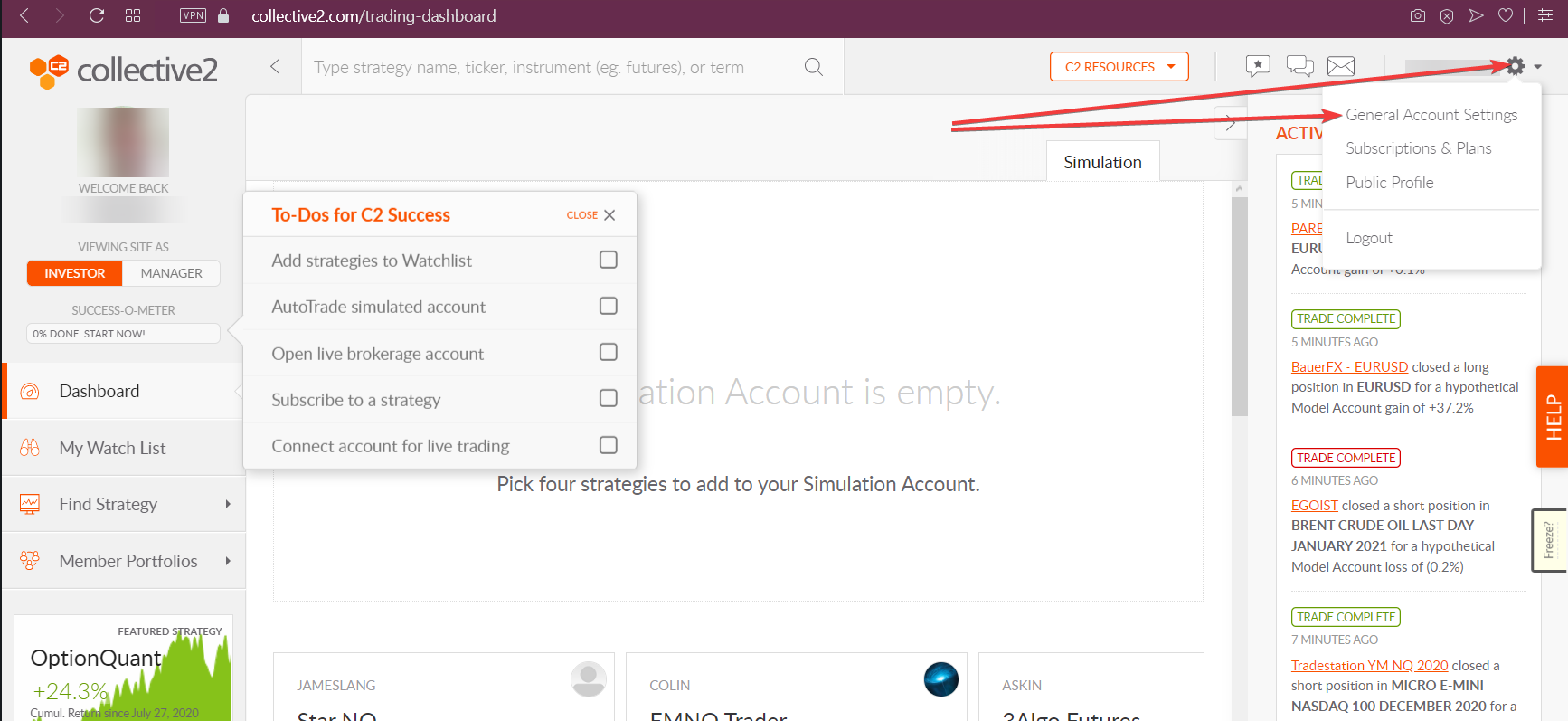
Step 2
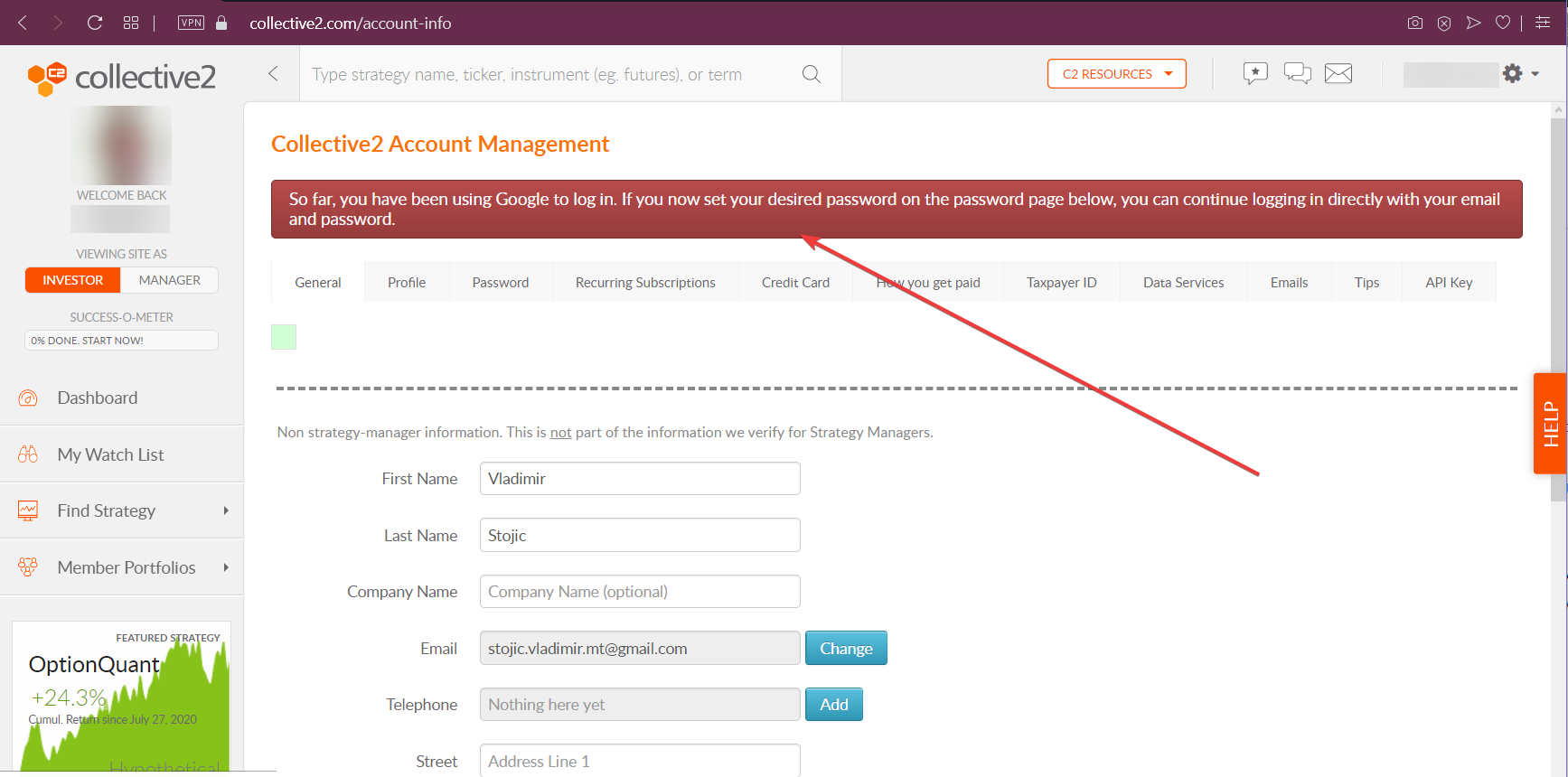
Step 3
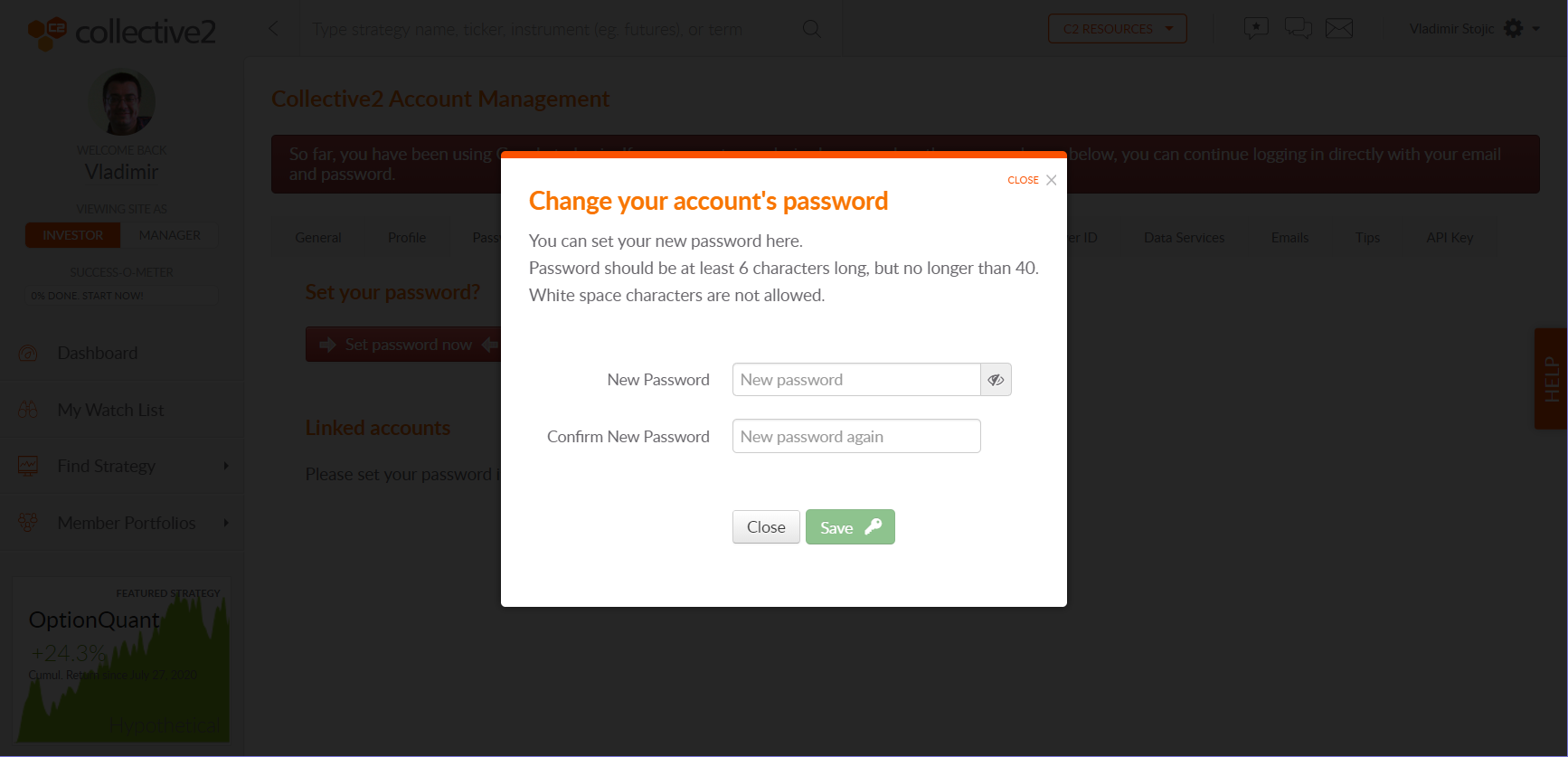
Step 4
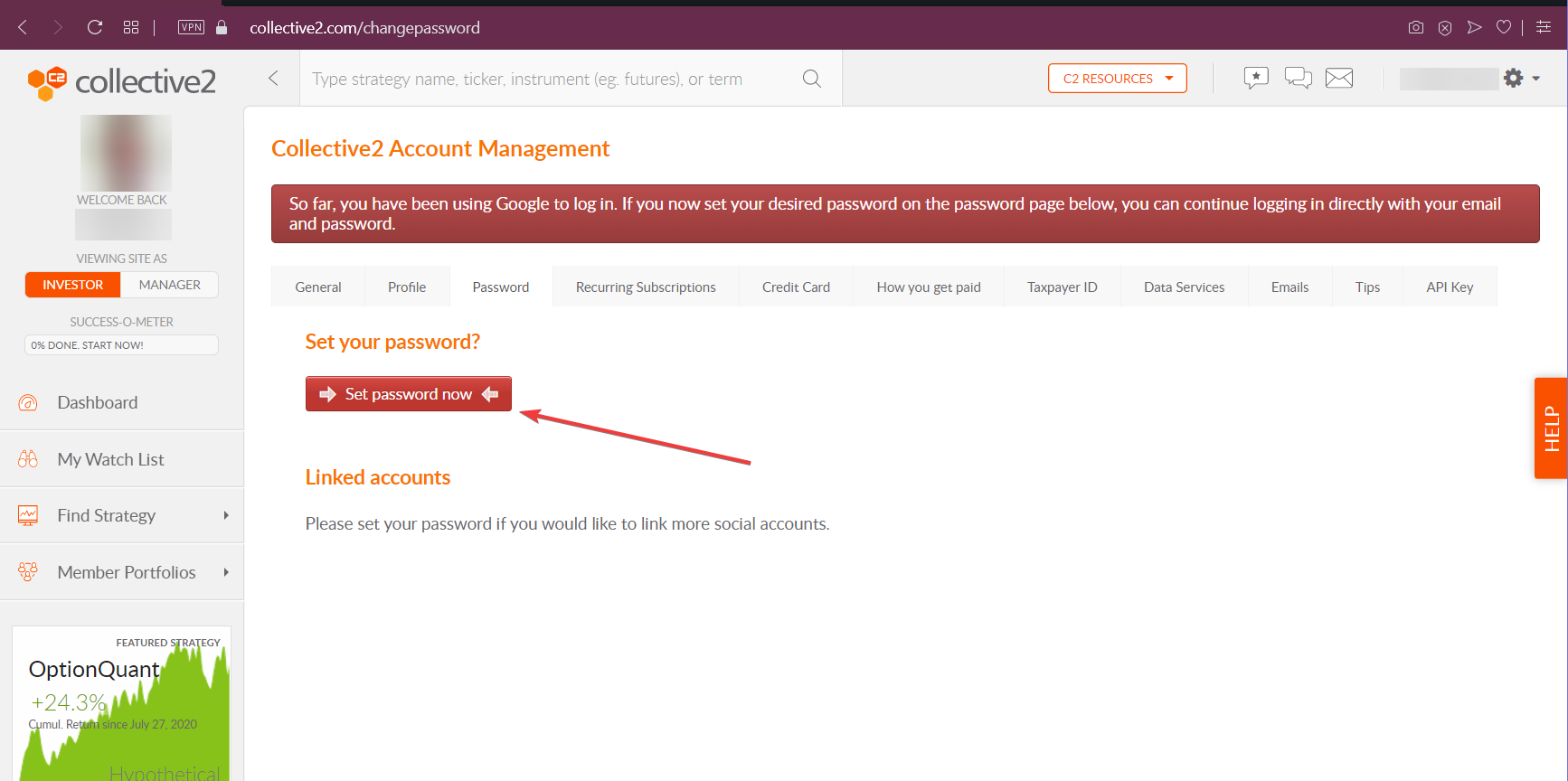
Step 5